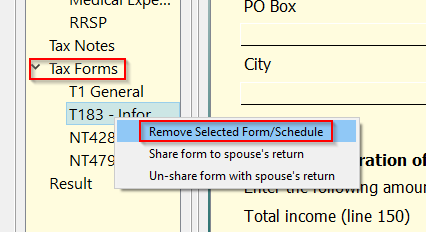How to add or remove a tax form/schedule to/from T1 return?
You can add a tax form by the menu "Forms | add a tax form" in the software, then choose the form/schedule name you need.
In newer versions of myTaxExpress, select the +Form icon from the top of the software window. In the 'Add a Tax Form' window, you can select the form to be added from the 'Choose Form Type' drop-down list. To shorten the list, you can type a keyword (e.g. form name) in the Filter field above to only show related forms.
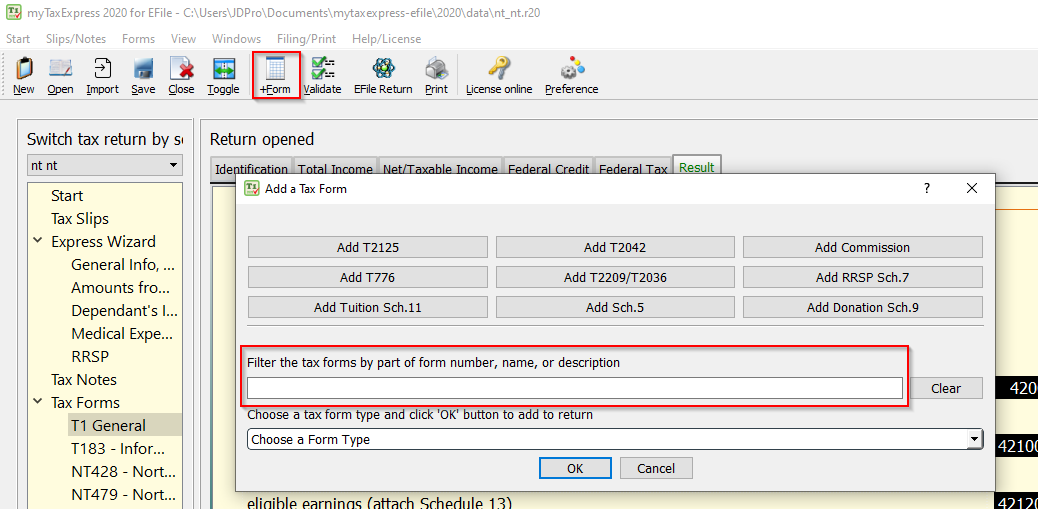
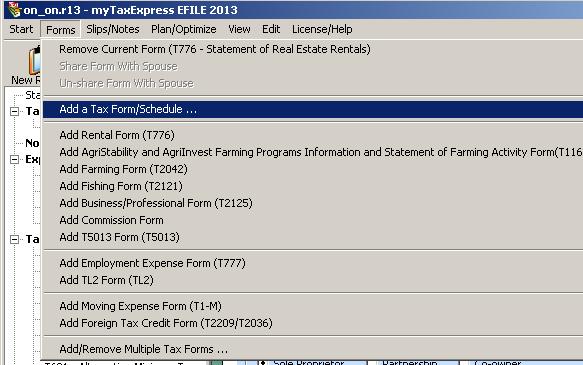
To remove a tax form, first select it from the left pane. Then you can choose the menu "Form | remove current form" to remove the selected form from tax return. Or you can right-click the form you wish to remove, and select "Remove Selected Form/Schedule".