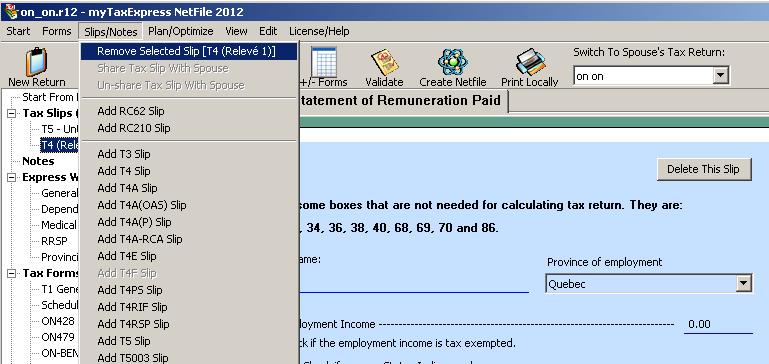How to delete a tax slip?
There are two methods to remove/delete a tax slip from a return file.
Method 1: Select the tax slip on the left panel under the Tax Slips group, right-click it, and select the Remove Selected Tax Slip/Note option. See the screenshot below.

Method 2: Select the tax slip on the left panel first, then choose the menu Slips/Notes > Remove tax slip.
Screenshot in newer software:

Screenshot in older software: