How to retrieve license key online?
After a license is purchased on our website, a license email is sent out automatically, which contains two pieces of information: your payment email address and a verification code.
Each license key can only be retrieved once for one installation. You can't share the same license key among multiple installations. For details, please read our License usage policy page.
Here is a step-by-step guide on how to retrieve a license online:
- Launch the software.
- Select the Help/License | Retrieve license key online menu or the License online icon. This will open an online license window. In past years' versions, the menu names may vary a little.
- Click the Next button to proceed.
- Enter your payment email and verification code, then click the Next button to proceed.
- A success message pops up if everything is fine. The red "unlicensed" bar at the bottom of the software changes to a green bar with your license information.
- If the retrieval process fails, the software displays an error message with a code. Check this page to figure out what the error code is.




Feature for Efile software only: it is possible to divide a large license into multiple installations if you have a license with more than 30 returns. The software may prompt you to enter a specific number of returns to retrieve (a minimum of 20, such as 30, 40, etc., must be N * 10) for the current installation. After retrieving the desired number of returns for the first installation, you can then retrieve the remaining number of returns for the second installation or computer.
In some rare instances, you may encounter difficulty retrieving a license, such as when the software is unable to establish an internet connection due to firewall or anti-virus settings. In such cases, you can choose to install the license manually.
Screenshots from older software
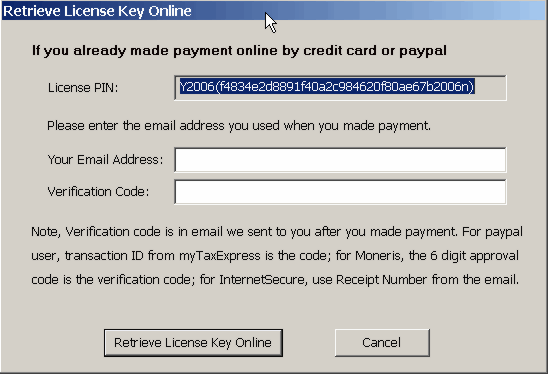
Related FAQs